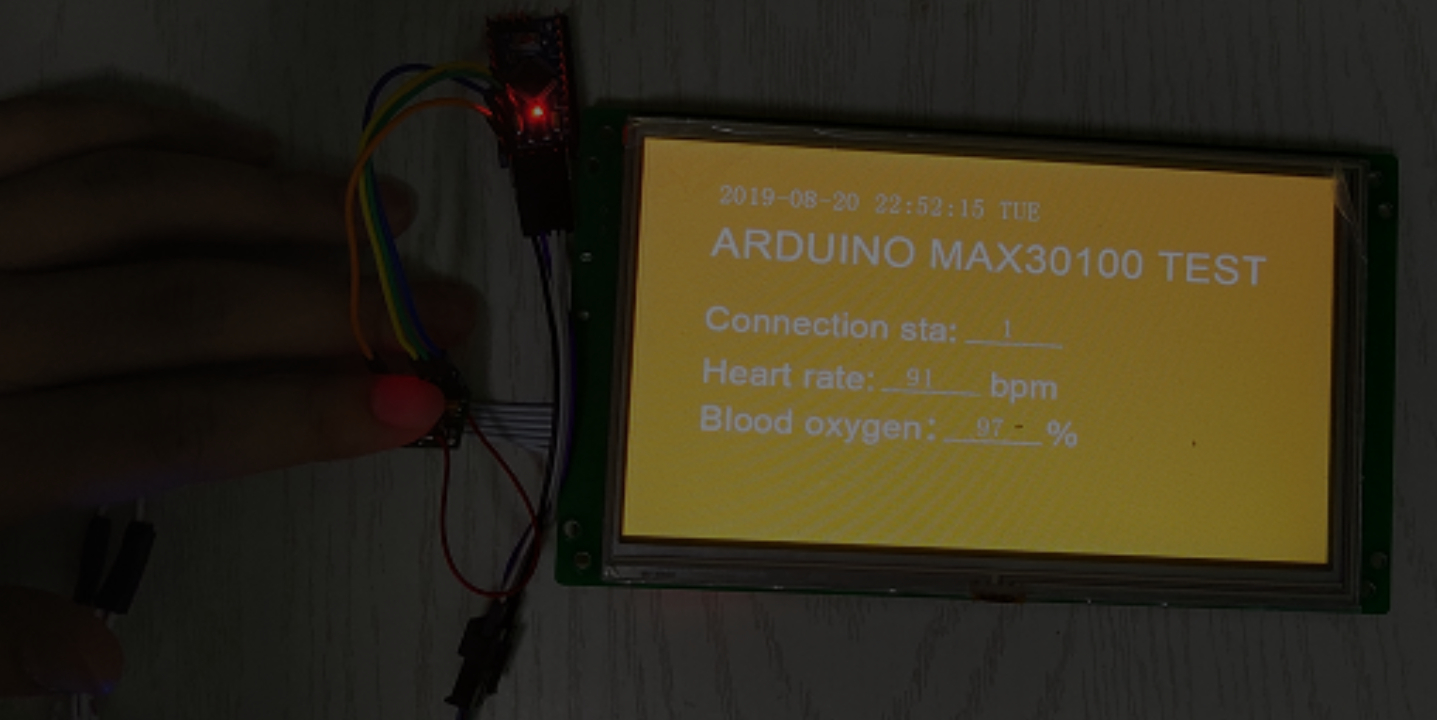
Jestem inżynierem amatorem, uczę się programowania i elektroniki oraz robię fajne DIY. Potrafię posługiwać się wieloma mikrokontrolerami takimi jak arduino, esp32, stm32 i raspberry pi.
Jakiś czas temu, znalazłem moduł czujnika tętna MAX30100. Moduł ten może zbierać tlen we krwi i dane o tętnie użytkowników, co jest również proste i wygodne w użyciu.
Według danych, znalazłem, że istnieją biblioteki z MAX30100 w Arduino plików bibliotecznych. Oznacza to, że jeśli używam komunikacji między Arduino i MAX30100, mogę bezpośrednio wywołać pliki biblioteki Arduino bez konieczności przepisywania plików sterownika. Jest to dobra rzecz, więc kupiłem moduł MAX30100.

Postanowiłem użyć Arduino do weryfikacji funkcji zbierania danych o tętnie i tlenie krwi MAX30100. Z ekranem LCD Stone TFT do monitorowania ciśnienia krwi.
Wystarczy nacisnąć palcem na czujnik, aby ocenić nasycenie krwi tlenem (SpO2) i puls (odpowiednik bicia serca).
Pulsoksymetr (oksymetr) jest mini-spektrometrem, który wykorzystuje zasady różnych widm absorpcji czerwonych krwinek do analizy nasycenia krwi tlenem. Ta metoda pomiaru w czasie rzeczywistym i szybka jest również szeroko stosowana w wielu referencjach klinicznych.
Nie będę zbytnio przedstawiał MAX30100, ponieważ te materiały są dostępne w Internecie. Zainteresowani przyjaciele mogą szukać informacji na temat tego modułu testowego tętna w Internecie, i mieć głębsze zrozumienie jego zasady wykrywania.
Płyta Arduino Mini Pro i STVI070WT TFT-LCD ekran są połączone przez UART, który wymaga konwersji poziomu przez MAX3232, a następnie Arduino Mini Pro i MAX30100 moduł są połączone przez interfejs I2C. Po myśląc jasno, możemy narysować następujące okablowanie obrazu:
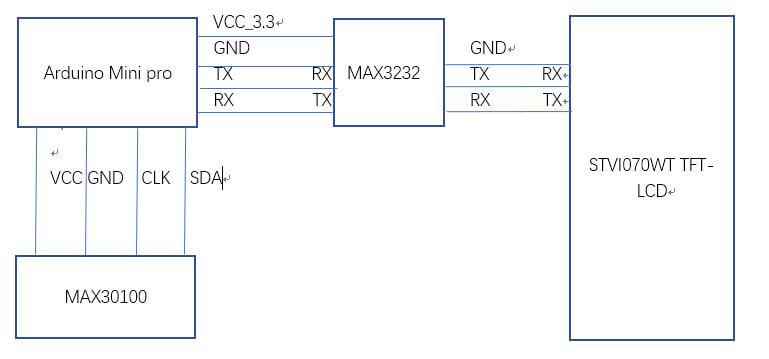

I projekt GUI:
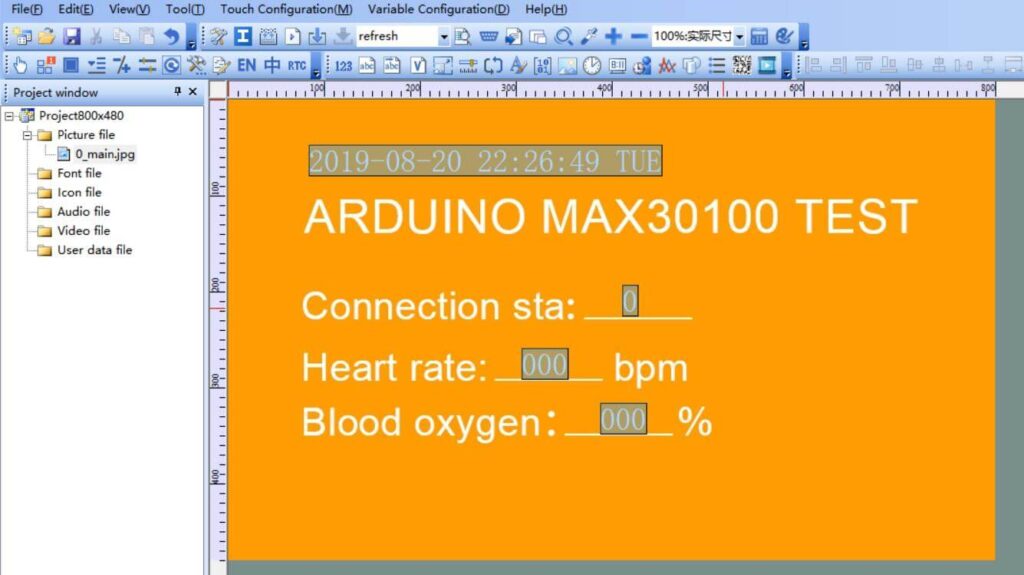
Należy zauważyć, że rezystancja podciągania 4,7k pinu I2C modułu MAX30100 jest podłączona do 1,8v, co teoretycznie nie stanowi problemu. Jednak poziom logiczny komunikacji Arduino I2C pin jest 5V, więc nie może komunikować się z Arduino bez zmiany sprzętu modułu MAX30100. Bezpośrednia komunikacja jest możliwa, jeśli MCU jest STM32 lub inny MCU z poziomem logicznym 3,3v.
W związku z tym należy dokonać następujących zmian:
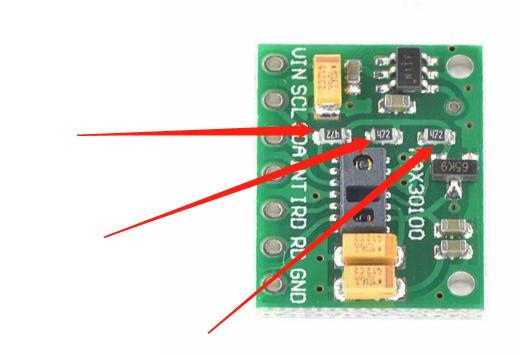
Usunąć trzy rezystory 4,7k zaznaczone na zdjęciu za pomocą lutownicy elektrycznej. Następnie przyspawać dwa rezystory 4,7k na pinach SDA i SCL do VIN, dzięki czemu będziemy mogli komunikować się z Arduino.
To Demo może być bezpośrednio testowane. Jeśli połączenie sprzętowe jest w porządku, można pobrać kompilację kodu do płytki rozwojowej Arduino i zobaczyć dane MAX30100 w narzędziu do debugowania szeregowego.
Kompletny kod jest następujący:
/*
Arduino-MAX30100 oximetry / heart rate integrated sensor library
Copyright (C) 2016 OXullo Intersecans
This program is free software: you can redistribute it and/or modify
it under the terms of the GNU General Public License as published by
the Free Software Foundation, either version 3 of the License, or
(at your option) any later version.
This program is distributed in the hope that it will be useful,
but WITHOUT ANY WARRANTY; without even the implied warranty of
MERCHANTABILITY or FITNESS FOR A PARTICULAR PURPOSE. See the
GNU General Public License for more details.
You should have received a copy of the GNU General Public License
along with this program. If not, see .
*/
#include
#include "MAX30100_PulseOximeter.h"
#define REPORTING_PERIOD_MS 1000
// PulseOximeter is the higher level interface to the sensor
// it offers:
// * beat detection reporting
// * heart rate calculation
// * SpO2 (oxidation level) calculation
PulseOximeter pox;
uint32_t tsLastReport = 0;
// Callback (registered below) fired when a pulse is detected
void onBeatDetected() {
Serial.println("Beat!");
}
void setup() {
Serial.begin(115200);
Serial.print("Initializing pulse oximeter..");
// Initialize the PulseOximeter instance
// Failures are generally due to an improper I2C wiring, missing power supply
// or wrong target chip
if (!pox.begin()) {
Serial.println("FAILED");
for(;;);
} else {
Serial.println("SUCCESS");
}
// The default current for the IR LED is 50mA and it could be changed
// by uncommenting the following line. Check MAX30100_Registers.h for all the
// available options.
// pox.setIRLedCurrent(MAX30100_LED_CURR_7_6MA);
// Register a callback for the beat detection
pox.setOnBeatDetectedCallback(onBeatDetected);
}
void loop() {
// Make sure to call update as fast as possible
pox.update();
// Asynchronously dump heart rate and oxidation levels to the serial
// For both, a value of 0 means "invalid"
if (millis() - tsLastReport > REPORTING_PERIOD_MS) {
Serial.print("Heart rate:");
Serial.print(pox.getHeartRate());
Serial.print("bpm / SpO2:");
Serial.print(pox.getSpO2());
Serial.println("%");
tsLastReport = millis();
}
}Najpierw musimy uzyskać adres komponentu, który wyświetla dane o tętnie i tlenie krwi w wyświetlaczu STONE:
W moim projekcie adres ten jest następujący:
Jeśli potrzebujesz zmienić zawartość wyświetlacza w odpowiednim miejscu, możesz zmienić zawartość wyświetlacza, wysyłając dane do odpowiedniego adresu ekranu wyświetlacza przez port szeregowy Arduino.
Zmodyfikowany kod wygląda następująco:
/*
Arduino-MAX30100 oximetry / heart rate integrated sensor library
Copyright (C) 2016 OXullo Intersecans
This program is free software: you can redistribute it and/or modify
it under the terms of the GNU General Public License as published by
the Free Software Foundation, either version 3 of the License, or
(at your option) any later version.
This program is distributed in the hope that it will be useful,
but WITHOUT ANY WARRANTY; without even the implied warranty of
MERCHANTABILITY or FITNESS FOR A PARTICULAR PURPOSE. See the
GNU General Public License for more details.
You should have received a copy of the GNU General Public License
along with this program. If not, see .
*/
#include
#include "MAX30100_PulseOximeter.h"
#define REPORTING_PERIOD_MS 1000
#define Heart_dis_addr 0x01
#define Sop2_dis_addr 0x05
#define connect_sta_addr 0x08
unsigned char heart_rate_send[8]= {0xA5, 0x5A, 0x05, 0x82,\
0x00, Heart_dis_addr, 0x00, 0x00};
unsigned char Sop2_send[8]= {0xA5, 0x5A, 0x05, 0x82, 0x00, \
Sop2_dis_addr, 0x00, 0x00};
unsigned char connect_sta_send[8]={0xA5, 0x5A, 0x05, 0x82, 0x00, \
connect_sta_addr,0x00, 0x00};
// PulseOximeter is the higher level interface to the sensor
// it offers:
// * beat detection reporting
// * heart rate calculation
// * SpO2 (oxidation level) calculation
PulseOximeter pox;
uint32_t tsLastReport = 0;
// Callback (registered below) fired when a pulse is detected
void onBeatDetected() {
// Serial.println("Beat!");
}
void setup() {
Serial.begin(115200);
// Serial.print("Initializing pulse oximeter..");
// Initialize the PulseOximeter instance
// Failures are generally due to an improper I2C wiring, missing power supply
// or wrong target chip
if (!pox.begin()) {
// Serial.println("FAILED");
// connect_sta_send[7]=0x00;
// Serial.write(connect_sta_send,8);
for(;;);
} else {
connect_sta_send[7]=0x01;
Serial.write(connect_sta_send,8);
// Serial.println("SUCCESS");
}
// The default current for the IR LED is 50mA and it could be changed
// by uncommenting the following line. Check MAX30100_Registers.h for all the
// available options.
pox.setIRLedCurrent(MAX30100_LED_CURR_7_6MA);
// Register a callback for the beat detection
pox.setOnBeatDetectedCallback(onBeatDetected);
}
void loop() {
// Make sure to call update as fast as possible
pox.update();
// Asynchronously dump heart rate and oxidation levels to the serial
// For both, a value of 0 means "invalid"
if (millis() - tsLastReport > REPORTING_PERIOD_MS) {
// Serial.print("Heart rate:");
// Serial.print(pox.getHeartRate());
// Serial.print("bpm / SpO2:");
// Serial.print(pox.getSpO2());
// Serial.println("%");
heart_rate_send[7]=(uint32_t)pox.getHeartRate();
Serial.write(heart_rate_send,8);
Sop2_send[7]=pox.getSpO2();
Serial.write(Sop2_send,8);
tsLastReport = millis();
}
}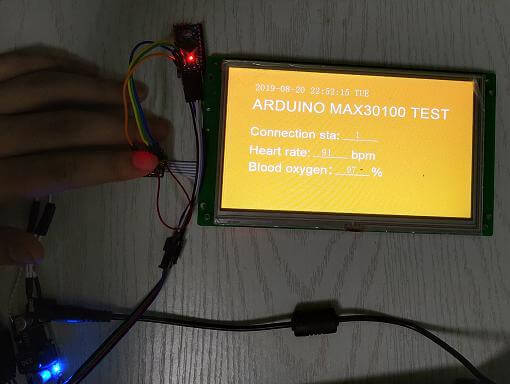

Przypominamy, że każdy z Was może zamieścić swój projekt u nas na blogu! 🙂
Aby to zrobić, przejdź tutaj: Zamieść swój projekt